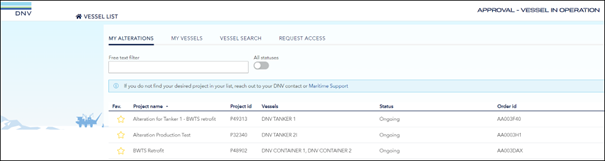This application supports submitting documentation in the operational phase and for managing alteration projects.
For a complete overview of services related to approval of documentation in the operational phase, please see Approval of documentation.
Approval - Vessel in Operation is available from the following places:
1. Veracity - My Services
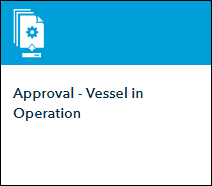
2. Fleet status - Approval of documentation
3. Fleet Home page - Other DNV Services:
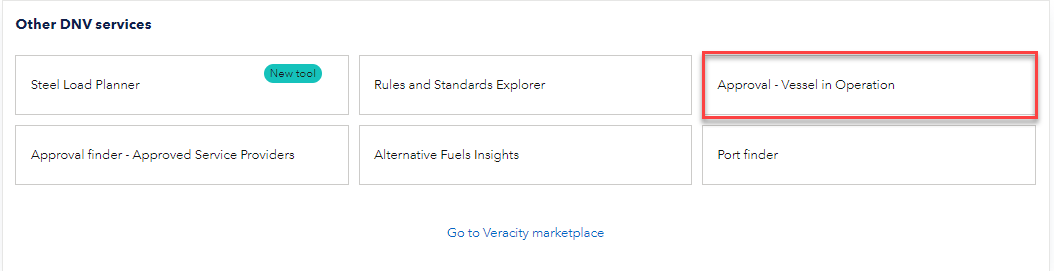
4. Classification of Newbuilding - Other DNV Services:

The start page for 'Approval - Vessel in Operation' shows 'My alterations', 'My vessels' and depending on access rights, also 'Vessel search' and 'Request access'.
'My alterations' contain all your alteration projects.
'My vessels' contain vessels from your fleet and vessels that have been marked as favorite.
'Vessel search' will be available for Yard and Designer customers. Here you can search for all vessels in DNV Class.
'Request access' will be available for Yard and Designer customers. Here you can search for access as a subcontractor for an Alteration project.
To store a vessel as a favorite, click on the star to the left, and these favorites are shown on top of the list. The free text filter box can search for any of the data in the columns in the table. To open a vessel, click on the row and you will be directed to the 'Overview' task.